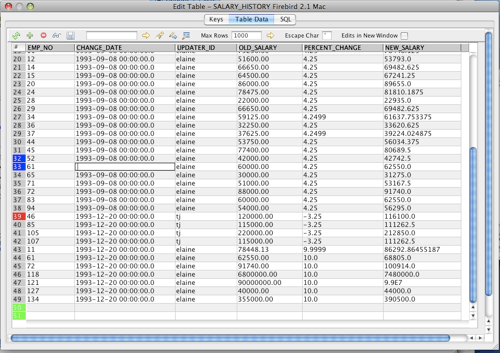Edit Table Tool
The Edit Table Tool allows users to visually edit tables. The Edit Table tool can generate and/or execute the SQL that corresponds to any changes made by the user.
After selecting the database and/or schema name and table name, the Edit Table Tool displays a window showing the column names for the table with the primary keys of the table preselected. If there are no primary keys for the table, RazorSQL requires the user to select enough columns to guarantee uniqueness among all selected columns so that the generated SQL does not update multiple rows of data. After selecting or accepting the primary key information, the Edit Table Tool displays a window showing the table data and several options. The options are the following:
Search Data: Allows the user to search for data in the table.
Find / Replace Data: Allows the user to find, replace, and replace all data in the table.
Preview / Generate SQL: Generates the SQL for whatever changes have been made and displays the generated SQL.
Commit / Execute Changes: Generates and executes the SQL for whatever changes have been made. Also displays the SQL that was executed.
Edits in New Window: Select this box if you would like to edit data in a new window. This would be preferrable for data the requires line breaks or large blocks of text. If this box is not selected, the user can edit the table cells directly.
Escape Single Quotes: Select this box if you would like single quotes to be "escaped", meaning preceded by an escape character when generating the SQL. This option should almost always be selected.
Escape Character: This is the character to use to escape single quotes if the Escape Single Quotes box is selected. For most databases the escape character is also a single quote.
Max Rows Retrieved: The Max Rows Retrieved is the number of rows that will display for editing. Change this value and hit apply to display more rows.
Change Query Button: The Change Query Button can be selected to change the where clause of the query used to display the data to edit. Users should do this if they want to filter the displayed data.
Refresh Button: Select the Refresh button to repopulate the displayed data with data from the database.